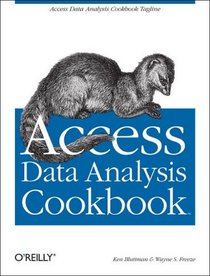Search -
Access Data Analysis Cookbook (Cookbooks)
Access Data Analysis Cookbook - Cookbooks
Author:
If you have large quantities of data in a Microsoft Access database, and need to study that data in depth, this book is a data cruncher's dream. Access Data Analysis Cookbook offers practical recipes to solve a variety of common problems that users have with extracting Access data and performing calculations on it. Each recipe includes ... more »
Author:
If you have large quantities of data in a Microsoft Access database, and need to study that data in depth, this book is a data cruncher's dream. Access Data Analysis Cookbook offers practical recipes to solve a variety of common problems that users have with extracting Access data and performing calculations on it. Each recipe includes ... more »
ISBN-13: 9780596101220
ISBN-10: 0596101228
Publication Date: 5/14/2007
Pages: 366
Rating: ?
ISBN-10: 0596101228
Publication Date: 5/14/2007
Pages: 366
Rating: ?
0 stars, based on 0 rating
Publisher: O'Reilly Media, Inc.
Book Type: Paperback
Members Wishing: 0
Reviews: Amazon | Write a Review
Book Type: Paperback
Members Wishing: 0
Reviews: Amazon | Write a Review
Genres:
- Computers & Technology >> Computer Science >> Information Theory
- Computers & Technology >> Computer Science >> Computer Simulation
- Computers & Technology >> Software
- Computers & Technology >> Databases & Big Data >> Data Modeling & Design
- Computers & Technology >> Operating Systems >> Windows >> Windows Desktop
- Computers & Technology >> Databases & Big Data >> Data Storage & Management >> Data Warehousing
- Computers & Technology >> Databases & Big Data >> Database Design
- Computers & Technology >> Databases & Big Data >> Database Management Systems