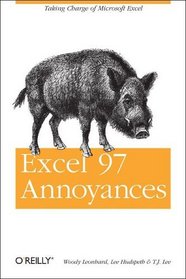Search -
Excel 97 Annoyances (Nutshell Handbook)
Excel 97 Annoyances - Nutshell Handbook
Author:
First, the good news: Microsoft Excel is a very powerful and popular spreadsheet program that has been around for quite some time. And this newest version, which ships with Office 97, is very robust and contains some great new features, including a 32,000 character limit per cell, support for the new IntelliMouse (which provides for better spre... more »
Author:
First, the good news: Microsoft Excel is a very powerful and popular spreadsheet program that has been around for quite some time. And this newest version, which ships with Office 97, is very robust and contains some great new features, including a 32,000 character limit per cell, support for the new IntelliMouse (which provides for better spre... more »
ISBN-13: 9781565923096
ISBN-10: 156592309X
Publication Date: 9/1997
Pages: 350
Rating: ?
ISBN-10: 156592309X
Publication Date: 9/1997
Pages: 350
Rating: ?
0 stars, based on 0 rating
Genres:
- Computers & Technology >> Software >> Microsoft >> Microsoft Excel >> General