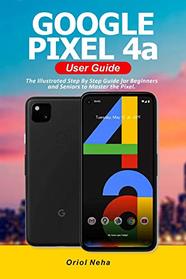Search -
Google Pixel 4a User Guide: The Illustrated Step By Step Guide for Beginners and Seniors to Master the Pixel
Google Pixel 4a User Guide The Illustrated Step By Step Guide for Beginners and Seniors to Master the Pixel
Author:
Following up on 2019's excellent Pixel 3a series, Google's once again targeting the budget smartphone landscape with two new offerings -- the Pixel 4a and Pixel 4a 5G. — The phones have their fair amount of similarities and differences, but they both share the same goal of delivering great value to those shopping on a budget. The Pixel 4A... more »
Author:
Following up on 2019's excellent Pixel 3a series, Google's once again targeting the budget smartphone landscape with two new offerings -- the Pixel 4a and Pixel 4a 5G. — The phones have their fair amount of similarities and differences, but they both share the same goal of delivering great value to those shopping on a budget. The Pixel 4A... more »
ISBN-13: 9798567516812
ISBN-10: N/A
Publication Date: 11/19/2020
Pages: 100
Rating: ?
ISBN-10: N/A
Publication Date: 11/19/2020
Pages: 100
Rating: ?
0 stars, based on 0 rating
Publisher: Independently published
Book Type: Paperback
Members Wishing: 0
Reviews: Amazon | Write a Review
Book Type: Paperback
Members Wishing: 0
Reviews: Amazon | Write a Review
Genres:
- Computers & Technology >> General
- Computers & Technology >> Mobile Phones, Tablets & E-Readers >> PDA & Smartphone Guides