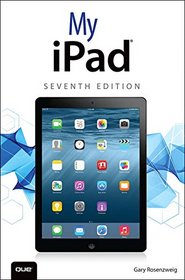Search -
My iPad (7th Edition)
My iPad - 7th Edition
Author:
My iPad is a task-based tutorial that provides users with step by step instructions punctuated with clear visual cues on full-color images. As noted by a reviewer of a previous edition on Amazon: "What caught my interest initially in this manual was that it was filled with labeled, colored pictures referred to as 'callouts.' Maybe I'm just simpl... more »
Author:
My iPad is a task-based tutorial that provides users with step by step instructions punctuated with clear visual cues on full-color images. As noted by a reviewer of a previous edition on Amazon: "What caught my interest initially in this manual was that it was filled with labeled, colored pictures referred to as 'callouts.' Maybe I'm just simpl... more »
ISBN-13: 9780789753465
ISBN-10: 0789753464
Publication Date: 1/1/2015
Pages: 490
Edition: 7
Rating: ?
ISBN-10: 0789753464
Publication Date: 1/1/2015
Pages: 490
Edition: 7
Rating: ?
0 stars, based on 0 rating
Genres: