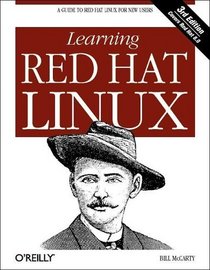Learning Red Hat 3rd Edition (covers Red Hat 8.0).
Search -
Learning Red Hat Linux
Learning Red Hat Linux
Author:
The Linux success story is well known: firmly established as an operating system in widespread use, its worldwide installations are still increasing at phenomenal rates. Much of this success has been on the server side, but more and more PC users are turning to Linux on the desktop, as well. For those grounded in Microsoft Windows or older vers... more »
Author:
The Linux success story is well known: firmly established as an operating system in widespread use, its worldwide installations are still increasing at phenomenal rates. Much of this success has been on the server side, but more and more PC users are turning to Linux on the desktop, as well. For those grounded in Microsoft Windows or older vers... more »
ISBN-13: 9780596004699
ISBN-10: 0596004699
Publication Date: 3/11/2003
Pages: 336
Rating: 1
ISBN-10: 0596004699
Publication Date: 3/11/2003
Pages: 336
Rating: 1
2 stars, based on 1 rating
Please Log in to Rate these Book Reviews
Genres:
- Computers & Technology >> Operating Systems >> Linux >> General
- Computers & Technology >> Operating Systems >> Linux >> Distributions >> Red Hat
- Computers & Technology >> Operating Systems >> General