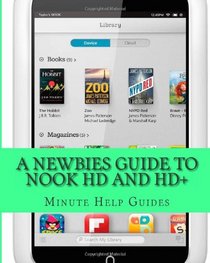Search -
A Newbies Guide to Nook HD and HD+: The Unofficial Beginners Guide Doing Everything from Watching Movies, Downloading Apps, Finding Free Books, Emailing, and More!
A Newbies Guide to Nook HD and HD The Unofficial Beginners Guide Doing Everything from Watching Movies Downloading Apps Finding Free Books Emailing and More
Author:
Since jumping headfirst into the e-reader/tablet market with the original Nook in late 2009, Barnes and Noble has been on a nonstop quest to innovate and reimagine what an e-reader can be. What started as a pretty standard e-ink device grew into a full-fledged tablet within a year. The Nook Color became an early hit with the Android customizatio... more »
Author:
Since jumping headfirst into the e-reader/tablet market with the original Nook in late 2009, Barnes and Noble has been on a nonstop quest to innovate and reimagine what an e-reader can be. What started as a pretty standard e-ink device grew into a full-fledged tablet within a year. The Nook Color became an early hit with the Android customizatio... more »
ISBN-13: 9781481074803
ISBN-10: 1481074806
Publication Date: 11/22/2012
Pages: 52
Rating: ?
ISBN-10: 1481074806
Publication Date: 11/22/2012
Pages: 52
Rating: ?
0 stars, based on 0 rating
Publisher: CreateSpace Independent Publishing Platform
Book Type: Paperback
Members Wishing: 0
Reviews: Amazon | Write a Review
Book Type: Paperback
Members Wishing: 0
Reviews: Amazon | Write a Review
Genres: