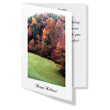Help Center - Gift Certificates - now better than ever!
Feature updated 12/7/2009.
Gift Certficates can be purchased in the Kiosk.
Only a PBS member can redeem a Gift Certificate, so if you are giving a Gift Certificate to a non-member, he or she will be prompted to register an account at the same time that she or he goes to redeem the gift certificate.
Note: If you are purchasing a Gift Certficate, you will need to have an account also - if you don't have one, you will be prompted to register when you start creating the GIft Certificate. (You don't have to use the account to swap books, and you won't be charged for registering the account - it's just needed so that the Gift Certificate can be generated and tracked.)
Gift Certificates are available for:
- 5 Book credits
- 10 Book Credits
- Standard Annual Membership
- Limited Annual Membership
- Box-O-Books yearly subscription
To purchase a Gift Certificate:
- Click on PBS Kiosk in the toolbar at the top of the site.
- Choose your Gift Certificate
- Customize your card (currently available only for Book Credits)
- You can choose your image and enter your own message text
- Click the Purchase button to go to the Kiosk and pay
- in the Kiosk you can pay using PayPal or Credit/Debit card
- Then come back to the Gift Certificate Customization page and email or print your card
You do need to create an account first (this allows us to keep a record of the Gift Certificate and the purchase), on the Sign Up page. You don't have to enter a mailing address - just a name and email address and password - and then you will be able to buy the Gift Certificate.
If you are purchasing multiple Gift Certificates:
- It's best to purchase them in the Kiosk first, and then make your cards
- When you are on the Customize Card page, you will see the codes you can use, in a dropdown menu above the instructions. Choose the gift code you want to apply, make the card, and print or send it.
- When you are done printing or sending one card, you can make another.
To view your Gift Certificates at any time and see if they have been redeemed or not, go to the Receipts list linked from the top of your My Account page. There is also a link to all purchased Gift Codes in your account from the page on which you customize your Gift Certificate card.
To redeem a Gift Certificate: just go to Gift Certificates in the dropdown menu under Kiosk at the top of any page on the site, and enter the code into the Redeem space on the left side of the page.
If you send an eCard to a Friend, the gift certificates will be redeemed automatically and applied to the Friend's account.
Related Links:
How do I redeem a Gift Certificate?
What is a Book Credit?
What is Box-O-Books?
How do I change my email or mailing address?