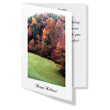Help Center - How do I redeem a Gift Certificate?
- Click Gift Certificates in the menu under Kiosk in the grey menu bar at the top of the PBS site
- In the Redeem box on the left of the page, enter the Gift Code from your certificate and click the Next button
If you do not have an account with PBS, you will be prompted to register one during the redemption process.
- You can also apply a Gift Certificate to a Friend's account.
- Type in the Gift Certificate Code found on the bottom of your gift certificate (or in the email receipt of the certificate purchase). Click
- The next screen will have two buttons on the right: and .
-
- To apply the certificate to your own account, click . This will unlock the gift certificate and apply it to your account.
- To apply the certificate to a Friend's account, click . On the next screen you will be able to choose the Friend from a dropdown list of all the Friends on your Friends page.
- If you do not see the buttons Apply Certificate to My Account and Give Certificate to Friend after clicking Next, you need to log into your account. The login button will appear on the right on that screen instead, and after you log in, you will be taken back to the page where you clicked Next. Click Next again to go forward.
- To find the Gift Certificate code:
- If you bought the certificate: if you made the purchase while logged into your account, a link to the receipt will be in your Credit Registry and also from your Receipts, both linked from the top of your My Account main page.
- If you received an eCard: there will be a copy of the email in your Club Communications file, linked from the top of your My Account page. The eCard (and gift code) can be accessed from the email.
-
- If you did not make the purchase while logged into your account and you need the Gift Certificate receipt, Contact us with the name and PBS email address/PBS Nickname of the member who purchased the certificate and we will send the information to the purchaser's email address.
Related Links: